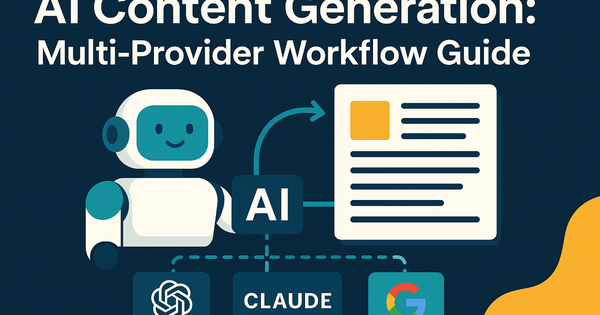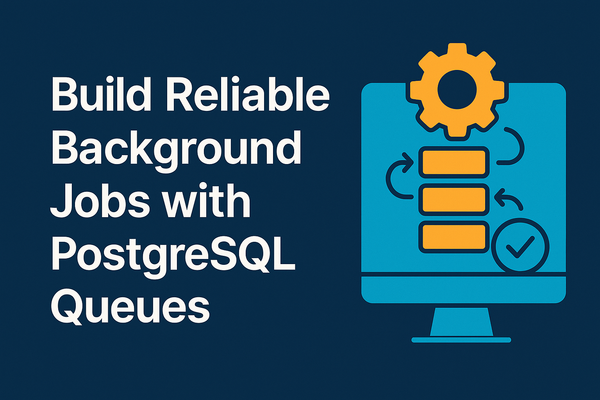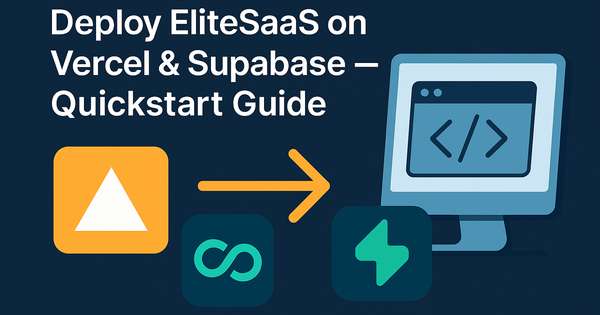Deploy EliteSaaS on Vercel & Supabase — Quickstart Guide
Step-by-step quickstart to deploy EliteSaaS (Next.js + Supabase) on Vercel. Configure env, Stripe, Resend, run migrations, seed admin, verify auth and webhooks.
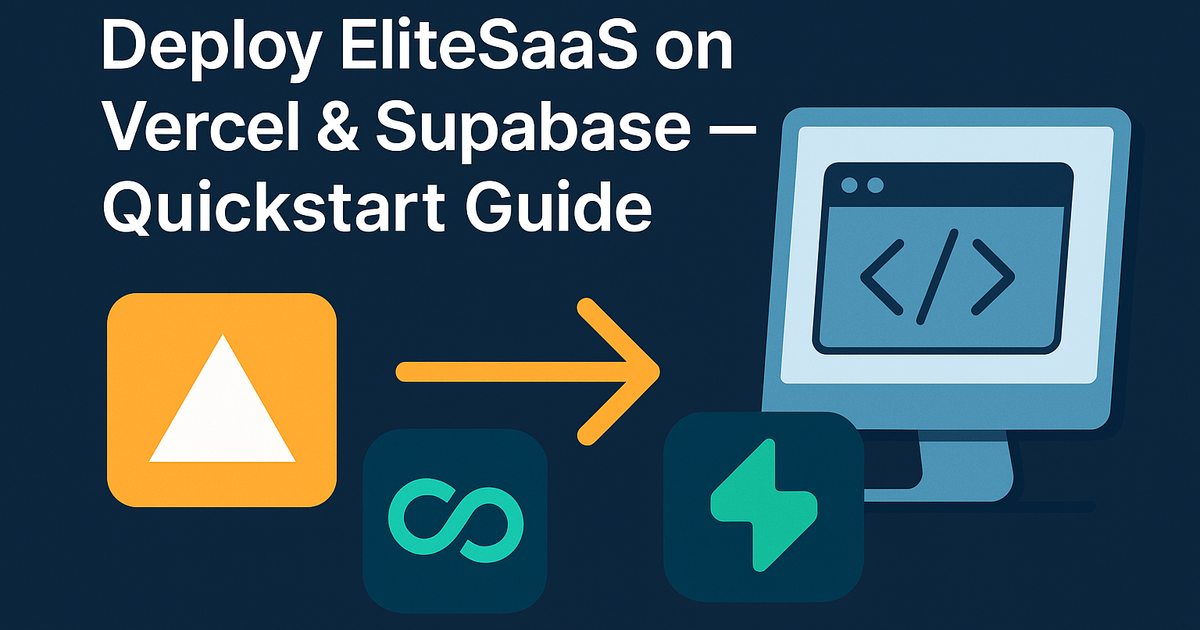
Introduction
This quickstart walks you through deploying EliteSaaS — a production-ready Next.js + Supabase SaaS template — to Vercel and Supabase. If you're a first-time EliteSaaS user, this guide shows the minimal steps to go from repo to a running production app within hours: repository setup, environment variables, Supabase project configuration, Stripe + Resend keys, migrations & seeding, and Vercel deployment. Keywords covered: nextjs supabase saas template and production ready saas starter.
For a high-level overview of EliteSaaS and its value proposition, see the launch post: EliteSaaS Launch: Ship a Production SaaS in Hours Now.
1) Prepare accounts & local environment
What you need
- GitHub (or other Git host) repository with the EliteSaaS code (fork or clone). Replace repo placeholders below with your repo URL.
- Vercel account (recommended: Pro for production); Free tier is OK for development.
- Supabase account (recommended: Pro for production; Free tier OK for dev/testing).
- Stripe account (for payments) and Stripe CLI (optional for local webhook forwarding).
- Resend account (or other transactional email provider) — required for email flows.
- Optional: OpenAI / Anthropic / Google Gemini keys for AI content features.
- Local tools: Node (LTS, e.g., Node 18+), pnpm, git, and optionally Stripe CLI and Supabase CLI.
Minimal tiers (recommendation)
- Development: Vercel Free + Supabase Free works for testing and preview deployments.
- Production: Vercel Pro and Supabase Pro recommended — production-grade performance, connection limits, backups, and reliability.
2) Clone, configure, and run locally
2.1 Clone & install
- Clone the repo (replace with your repo path):
git clone git@github.com:your-org/elitesaas-v2.git
cd elitesaas-v2
- Install dependencies with pnpm:
pnpm install
- Copy the example env file:
cp .env.example .env.local
2.2 Create a Supabase project
- Create a new Supabase project in the dashboard; pick a region and database password.
- From the Supabase project settings → API, copy:
SUPABASE_URL(project URL)SUPABASE_ANON_KEY(public key)SUPABASE_SERVICE_ROLE_KEY(service role key — keep secret, used for webhooks & server jobs)
- In Supabase Auth settings, configure email templates and enable email confirmations (recommended).
Note: EliteSaaS uses Row-Level Security (RLS). RLS should remain enabled — server operations (webhooks, migrations) must use the service role key.
2.3 Populate .env.local (example)
Open .env.local and fill required environment variables. Replace placeholders with your real keys.
# Required - Supabase
NEXT_PUBLIC_SUPABASE_URL=https://xyz.supabase.co
NEXT_PUBLIC_SUPABASE_ANON_KEY=pk_xxx...
SUPABASE_SERVICE_ROLE_KEY=srk_xxx...
NEXT_PUBLIC_APP_URL=https://your-domain.com
# Stripe
STRIPE_SECRET_KEY=sk_live_xxx_or_test
STRIPE_WEBHOOK_SECRET=whsec_xxx # set after adding Stripe webhook
# Resend (email)
RESEND_API_KEY=rsnd_xxx...
# Optional AI providers
OPENAI_API_KEY=sk-...
ANTHROPIC_API_KEY=claude-...
GOOGLE_GENERATIVE_AI_API_KEY=gaic-...
# App config
NEXT_PUBLIC_DEFAULT_ORG=MyCompany
2.4 Run Supabase locally (optional) and apply migrations
If you prefer a local Supabase instance during dev:
pnpm supabase start
pnpm supabase db push --local
To run DB migrations and seed the project (remote or local Supabase):
pnpm db:migrate
pnpm db:seed # seeds admin user & demo data
If your monorepo exposes package-specific dev scripts, you can start the web app only:
pnpm --filter=@elite-saas/web dev
# or run all dev servers
pnpm dev
2.5 Stripe webhooks for local development
For local testing of Stripe events (checkout, subscription updates) use Stripe CLI:
# install stripe CLI (if not installed), then run
stripe listen --forward-to localhost:3000/api/stripe/webhook
Or use the project's helper script (if provided):
pnpm stripe:dev
Copy the whsec_... value from the stripe CLI listener into your .env.local as STRIPE_WEBHOOK_SECRET.
3) Deploy to Vercel (production-ready)
3.1 Prepare Git & Vercel
- Push your working branch to GitHub.
- In Vercel, choose "Import Project" → select your repo.
- Configure Environment Variables in Vercel (Production values). Use the same names as
.env.local.- IMPORTANT: set
NEXT_PUBLIC_APP_URLto your production domain (e.g.https://app.example.com).
- IMPORTANT: set
Recommended Vercel build settings
- Framework: Next.js (Vercel detects automatically)
- Install Command:
pnpm install - Build Command:
pnpm build - Output Directory: (default Next.js configuration)
3.2 Stripe webhook (production)
- In the Stripe dashboard → Developers → Webhooks, create a new endpoint:
- URL:
https://your-production-domain.com/api/stripe/webhook - Events: subscribe to
checkout.session.completed,invoice.payment_failed,customer.subscription.updated, etc.
- URL:
- Copy the webhook signing secret and add it as
STRIPE_WEBHOOK_SECRETin the Vercel environment variables.
Webhooks require your app to verify Stripe signatures — ensure your production STRIPE_WEBHOOK_SECRET is set exactly.3.3 Supabase production checklist
- Ensure your Supabase project uses the production DB and that
SUPABASE_SERVICE_ROLE_KEYis set in Vercel (used by server-side webhook handlers). - Confirm RLS policies are active and that server-side code accesses sensitive operations via the service role only.
- Add authorized redirect URLs for OAuth providers if you enable social login (e.g.,
https://your-domain.com/api/auth/callback).
3.4 Finalize deploy
- Trigger a deployment in Vercel; watch the build logs.
- After a successful deploy, test the public site at
NEXT_PUBLIC_APP_URL.
4) Troubleshooting, verification checklist & next steps
Common errors & quick fixes
- Stripe webhook fails with signature mismatch
- Cause: wrong
STRIPE_WEBHOOK_SECRETor multiple endpoints - Fix: re-copy the secret from Stripe and redeploy env vars; check Vercel logs for the raw payload and signature.
- Cause: wrong
- RLS or permission denied errors in webhooks
- Cause: using anon key for server-side operations
- Fix: ensure
SUPABASE_SERVICE_ROLE_KEYis set in the server environment and that webhook handlers use the service role client.
- Emails not sent (verification, invites)
- Cause: missing
RESEND_API_KEYor unverified sending domain - Fix: set
RESEND_API_KEYin env and verify your sending domain in Resend dashboard.
- Cause: missing
- DB migrations fail
- Cause: mismatched schema or missing privileges
- Fix: check migration logs, ensure
SUPABASE_SERVICE_ROLE_KEYis used for migration scripts and that the DB user has migration privileges.
- Local dev port conflict or Supabase CLI issues
- Fix: stop other services using the same port or run Supabase with a different port config.
Verification checklist (post-deploy)
- Sign up flow
- Register a new user, receive email verification, verify account.
- Password reset
- Trigger 'forgot password' and confirm email link works.
- Admin access
- Log into
/adminwith a seeded admin user (usepnpm db:seedoutput or check seeded credentials).
- Log into
- Billing & Stripe
- Complete a test checkout or subscribe to a plan; verify subscription state in the
subscriptionstable and Stripe dashboard.
- Complete a test checkout or subscribe to a plan; verify subscription state in the
- Webhooks
- Trigger an invoice or subscription event and confirm your webhook handler receives and processes the event.
- Blog & publishing
- Create a blog post in
/admin/blog, publish it, and confirm it's visible on the public site (test scheduled publishing if used).
- Create a blog post in
- Live chat & jobs
- Open the site in an incognito window and verify the chat widget connects; schedule a background job and confirm completion in the admin jobs dashboard.
Next steps and docs
- Deep-dive into auth and RLS patterns in your codebase (search for
RLS,policies, and server-side Supabase clients). - Configure advanced billing modes (subscription vs product sales) via the Billing Mode settings in the admin UI (see project docs).
- Learn the Blog CMS publishing workflow and how AI content integrates with social posting in the admin area.
Note: detailed guides for secure auth & RLS, billing mode, and the blog CMS live in the repository docs. If you want an overall product context and marketing messaging, refer to the launch article linked above.
Social share kit (copy & paste)
LinkedIn (short)
Ship a production-ready SaaS in hours — not months. Deployed EliteSaaS (Next.js + Supabase) to Vercel today: auth, teams, billing, blog, email, AI content, and live chat included. Quickstart guide completed — go from repo to live in a weekend.
X (Twitter) — 6-tweet thread
1/ I just deployed EliteSaaS — a production-ready Next.js + Supabase SaaS template. This quickstart gets you from repo → live in hours. 🧵
2/ Setup: create Supabase & Vercel projects, add keys, run migrations, seed admin, and deploy. Minimal steps. #nextjs #supabase
3/ Payments: Stripe Checkout + webhooks (use Stripe CLI for local dev). Don't forget to add the webhook secret to your env. #stripe
4/ Email: Resend for transactional mail (verify domain). Optional: plug in OpenAI/Claude for AI content. #email #ai
5/ Verification checklist: sign up, verify email, test password reset, create a blog post and publish, confirm webhooks & jobs.
6/ Want the launch context and ROI? Check the EliteSaaS launch post for time & cost savings and next steps. (See docs)
Hacker News launch title suggestion
Show HN: Deployed a production-ready Next.js + Supabase SaaS template (auth, billing, teams, blog, AI) — quickstart & deployment guide
Conclusion & call to action
You now have a compact, repeatable path to deploy EliteSaaS as a production-ready nextjs supabase saas template. Start by creating your Supabase and Stripe projects, populating .env.local, running migrations, seeding an admin user, and deploying to Vercel with the exact environment variables described above. If you're short on time, focus on the verification checklist first (auth, webhooks, admin).
Want the full product context and marketing messaging for launch day? Read the official launch post: EliteSaaS Launch: Ship a Production SaaS in Hours Now.
Ready to ship? Deploy to Vercel now and start building your unique features — not the same boilerplate over and over. If you hit a snag, check the repo docs, open an issue, or revisit the troubleshooting section above. Happy launching!