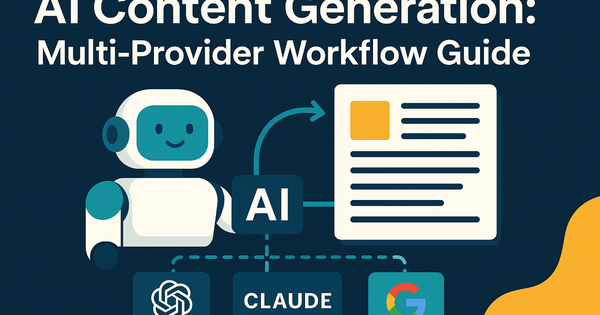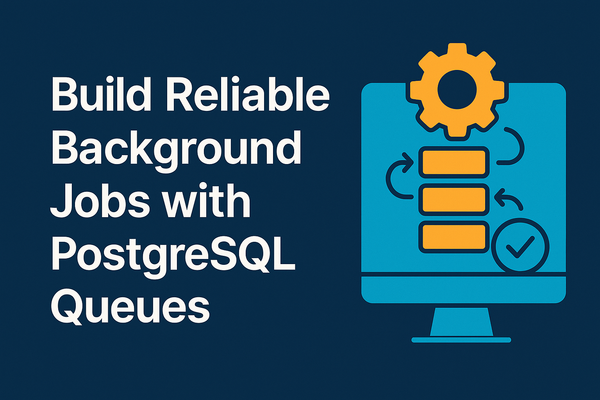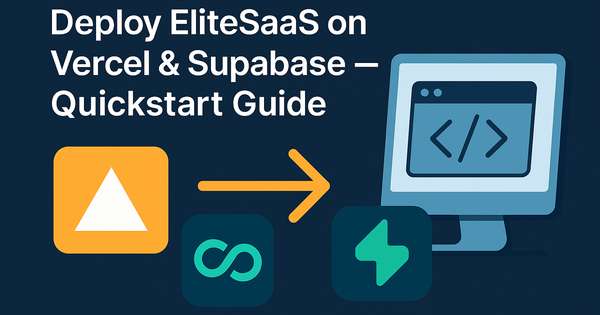AI Content Generation: Multi-Provider Workflow Guide
Tactical guide to EliteSaaS multi-provider AI: pick OpenAI, Claude, or Gemini for blog posts, social posts, and Product Hunt kits. Includes prompts, streaming vs batch, QA.
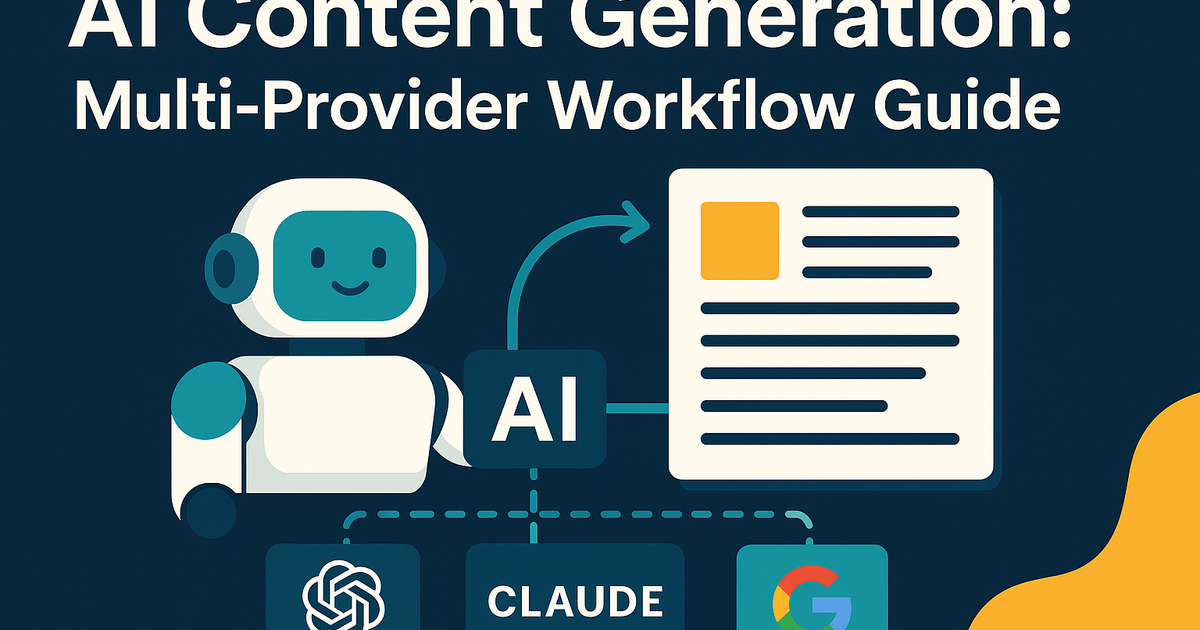
Introduction
AI content generation is one of the fastest ways to scale marketing and product messaging for a SaaS. EliteSaaS integrates three major AI providers—OpenAI, Anthropic Claude, and Google Gemini—so you can generate SEO blog posts, platform-specific social content, and complete Product Hunt launch kits without leaving the admin console.
This tactical guide shows how to pick the right provider for each job, use prompt templates to get predictable outputs, choose streaming vs batch generation, and run a complete admin workflow: analyze context, generate drafts, edit in MDXEditor, and publish with one-click social composition. Along the way you'll find concrete prompt examples for feature announcements, case studies, and SEO-guided blog posts.
Keywords: AI content generation, multi-provider AI, SEO blog posts, social media automation, Product Hunt Launch Kit, MDXEditor.
1. Provider selection: which AI for which task
Choosing the right model affects quality, cost, and speed. EliteSaaS supports OpenAI (GPT-4, GPT-3.5 Turbo), Anthropic Claude (Claude 3.5 Sonnet, Claude 3 Haiku), and Google Gemini (Gemini 1.5 Pro, Flash). Use this decision matrix as a starting point:
- OpenAI (GPT-4 / GPT-3.5 Turbo)
- Best for: polished creative writing, balanced long-form, and content needing high contextual awareness.
- Use for: marketing blog posts, feature announcements, LinkedIn longform, Product Hunt copy.
- Anthropic Claude (Sonnet / Haiku)
- Best for: long-form reasoning, safety-focused outputs, and detailed case studies.
- Use for: technical case studies, compliance-aware copy, prompts that require conservative tone.
- Google Gemini (1.5 Pro / Flash)
- Best for: fast generation, multimodal tasks (when images or visual assets are involved), and high-throughput pipelines.
- Use for: image prompt generation for blog images, rapid topic suggestion engines, bulk social posts.
Provider fallback / cost strategy
- Primary/fallback order: pick a primary model for quality (e.g., GPT-4), then fallback to a lower-cost model (Claude Sonnet or GPT-3.5 Turbo) if rate limits or budget thresholds hit.
- For bulk campaigns, batch-generate with a cheaper model and reserve premium models for final editorial passes.
2. Prompt engineering: templates that scale
Good prompts = predictable drafts. Use templates with clear variables and explicit output formats so the AI returns structured content you can ingest directly into MDXEditor or the ai_content library.
Blog post (SEO-guided) prompt template
You are an expert SaaS content writer. Write a {word_count}-word SEO-optimized blog post titled: "{title}".
Target audience: {audience}.
Primary keyword: {primary_keyword}; Secondary keywords: {secondary_keywords}.
Structure: Intro, 3-5 H2 sections (with H3s as needed), Conclusion with CTA to {cta_url}.
Include meta description (150-160 characters) and 3 suggested social posts: LinkedIn (1500-2500 chars), a 6-tweet X thread, and a Reddit post for r/{subreddit}.
Tone: {tone}.
Return JSON with keys: title, meta_description, outline, content_markdown, social_snippets.
Example filled prompt (feature announcement)
{title}: "Introducing Usage Limits: Keep costs predictable"
word_count: 800
audience: "Product managers at SMB SaaS companies"
primary_keyword: "usage limits for SaaS"
secondary_keywords: "billing limits, subscription usage"
cta_url: "https://yourapp.com/pricing"
tone: "clear, confident"
subreddit: "SaaS"
Feature announcement prompt tips
- Ask for a clear TL;DR bullet list at the top.
- Request exact callouts for benefits and a short FAQ section.
- Ask the model to suggest 3 subject lines for the launch email.
Case study prompt template
Write a 900-word case study about how {customer} reduced churn by {percent}% using {feature}.
Include context, problem, solution, metrics, quotes, and a short “how to reproduce” section. Output markdown with headings and a 2-line summary for social.
Prompt tuning variables
- temperature: 0.0-0.3 for factual/SEO work; 0.4-0.8 for creative marketing copy
- max_tokens: adjust by expected output (e.g., 1,000-2,000 tokens for long posts)
- top_p: keep default unless you need deterministic sampling
3. Streaming vs batch generation: when to use each
Streaming generation
- Best for interactive authoring in admin UI.
- Use in MDXEditor so the admin sees a draft stream and can interrupt or edit mid-generation.
- Benefits: faster perceived latency, immediate feedback for iterating on tone and structure.
- Implementation note: use Vercel AI SDK streaming or provider streaming endpoints to pipe tokens into the editor.
Batch generation
- Best for bulk campaigns, social calendars, and nightly content pipelines.
- Queue jobs via the background job system (Postgres-based queue) so generation runs as a scheduled worker with retry logic.
- Benefits: easier cost control, retry/backoff, and offline moderation steps.
Example architecture pattern
- Interactive drafts: route /admin/blog/generate streams tokens to the editor.
- Bulk job: enqueue tasks in
background_jobswith provider choice, prompt template, and callback to persist ai_content record on completion.
4. Admin UI flow: from context to publish
Follow this workflow in the EliteSaaS admin console to go from idea to published post:
- Select content type (Blog, Feature Announcement, Case Study, Product Hunt Kit).
- Context analysis step: import relevant site metadata and recent posts (the system pulls from
blog_postsandai_contentto provide context to the model). - Choose provider & model, or use automatic selection rules.
- Generate draft: choose streaming for interactive editing or batch for queued generation.
- Edit in MDXEditor (rich Markdown + React components). Save versions and review change history.
- Publish to the public blog via the One-Click Blog workflow.
- One-click social composition: auto-generate LinkedIn/X/Reddit/HN variants and queue them in Social Media Automation.
- Optionally push assets to the Product Hunt Launch Kit generator to assemble launch materials.
Pro tip: always run a small “context check” prompt before generation that asks the model to summarize recent site tone and keywords. This helps maintain brand voice across AI outputs.
5. Platform-specific social variants & prompt examples
LinkedIn longform (1500–2500 chars)
Prompt pattern:
Write a professional LinkedIn post (1500-2000 chars) announcing: {headline}. Include 3 short bullets on benefits, a 1-sentence founder quote, and a CTA to {cta_url}. Tone: trusted and informative.
X thread (6 tweets)
Structure guide:
- Hook (one-liner)
- Problem statement
3-4: Value bullets / mini case study
5: How it works
6: CTA + link
Reddit (community-optimized)
- Always adapt to subreddit rules and tone. For r/IndieHackers, be transparent: show the build process and metrics. For r/SaaS, focus on ROI and adoption.
Hacker News
- Keep it technical and concise. Include architecture decisions, performance trade-offs, and links to code or demos. Aim for 200–400 words focused on innovation.
Example X thread prompt:
Create a 6-tweet thread for X about launching {feature}. Each tweet max 280 chars. Number them and include a CTA tweet with link to post.
6. Product Hunt Launch Kit: feeding assets into a launch
The Product Hunt Launch Kit generator collects headline, tagline, full product description, screenshots, social assets, and a short maker story. Use AI outputs as raw materials:
- Generate the launch headline and 2 tagline variations with GPT-4.
- Use Gemini Flash to produce image prompts and resized visuals for Product Hunt screenshots.
- Pull case study bullets & feature announcement copy for the “What’s different” section.
- Assemble everything in the Product Hunt template and perform a human review prior to publishing.
Save the final kit into the ai_content table as product_hunt_launch_kits with asset metadata so you can reuse or A/B test copy quickly.
7. Quality, governance, and reuse
Content QA checklist
- Fact-check metrics and claims; add citations where needed.
- Run plagiarism checks for long sections.
- Confirm brand voice & legal compliance (privacy, trademark, regulated content).
- SEO checks: meta description (150–160 chars), H1/H2 structure, keyword density (natural), internal links, alt text for images.
- Accessibility: image alt text, clear CTAs, semantic headings.
Content governance tips
- Require human review before publishing: set status to Draft → Review → Published in the admin workflow.
- Maintain an editorial log and approval chain in
app_settings_historyandai_contentaudit fields. - Tag content with taxonomy (e.g., "marketing", "product", "case-study") and store author and revision metadata.
Reuse and versioning
- Persist every AI output in the
ai_contentlibrary with tags, source prompt, provider, and model. - Use
ai_topic_suggestionsto seed future content calendars. - Versioned drafts allow A/B testing of headers, intros, and CTAs without losing history.
Conclusion
EliteSaaS's multi-provider AI workflow gives you the flexibility to produce polished blog posts, tailored social posts, and complete launch kits quickly and reliably. Use OpenAI for polished marketing copy, Anthropic Claude for reasoning-heavy case studies, and Google Gemini for high-throughput or multimodal tasks. Choose streaming for interactive authoring in MDXEditor and batch generation for campaigns and scheduled jobs. Always apply a human-in-the-loop QA process and save every output to the ai_content library for reuse and audits.
Ready to try it? Start in the admin panel: generate a draft, edit in MDXEditor, and publish via the One-Click Blog path. Assemble launch assets into the Product Hunt Launch Kit and schedule your posts through Social Media Automation. For a deeper look at EliteSaaS and the value it unlocks, read the launch story: EliteSaaS Launch: Ship a Production SaaS in Hours Now.
If you want a ready-made prompt pack or a checklist tailored to your product category, try generating a sample in the AI Content Generator and save it to your ai_content library—then publish it and measure performance. Ship content faster, iterate smarter, and let AI handle the heavy lifting so you can focus on product differentiation.